How to Leverage AI to Scale Your Social Media (Without Selling Your Soul)
Thought: Most small businesses post inconsistently because planning takes too much time. This guide shows you how to use n8n + OpenAI to research topics, generate posts, map a weekly calendar, and route everything to your inbox.
Social media marketing for small businesses is broken. Everyone's chasing the latest trend, posting random content, hoping something sticks. Most give up after three months.
There's a better way. I've been building automation workflows for businesses across Atlantic Canada, and the results speak for themselves: more consistent content, better engagement, less time wasted.
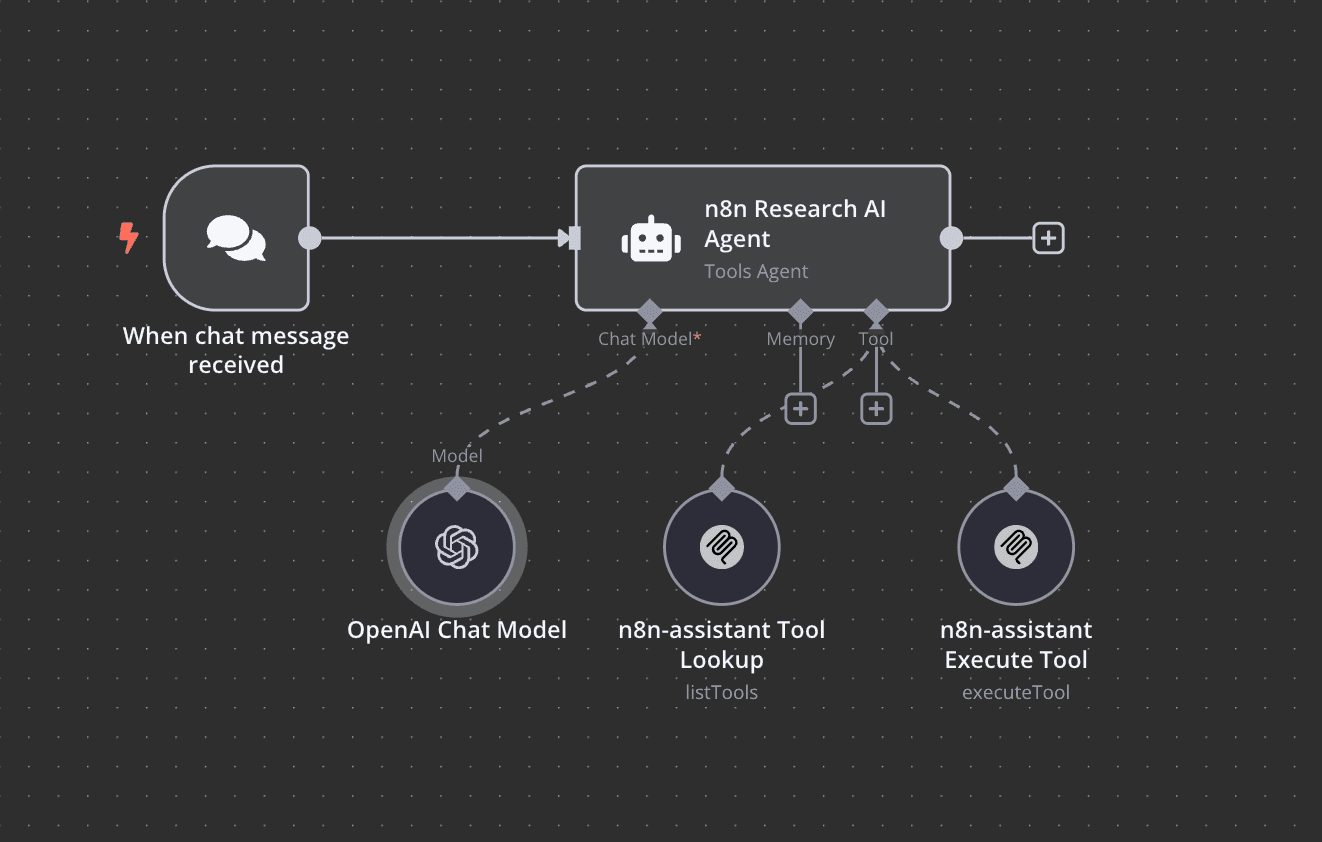
This isn't about replacing human creativity with robots. It's about using AI to handle the busy work, so you can focus on connecting with customers and growing your business.
The Real Problem
Small business owners wear too many hats — marketing, operations, customer service, accounting. Social media gets pushed to the bottom of the list, then done hastily at 11 PM on Sunday.
The typical approach:
- Post when you remember
- Scramble for content ideas
- Wonder why engagement is terrible
- Hire an expensive agency
- Get generic content that sounds like everyone else
Reality check: None of this works long‑term. You don’t need more hustle — you need a system.
A Different Approach (What Works)
I've spent over a decade watching businesses struggle with digital marketing. The ones that succeed don't work harder — they work systematically.
Here's a tool I built for a social media planner using n8n (open‑source automation) and AI:
- Automated content research — pulls trending topics in their industry
- AI content generation — creates post ideas tailored to their brand voice
- Calendar mapping — assigns content to optimal posting times
- Performance feedback — tracks what works and improves next week’s plan
Outcome: ~3 hours of weekly social media work became ~30 minutes of review and approval.
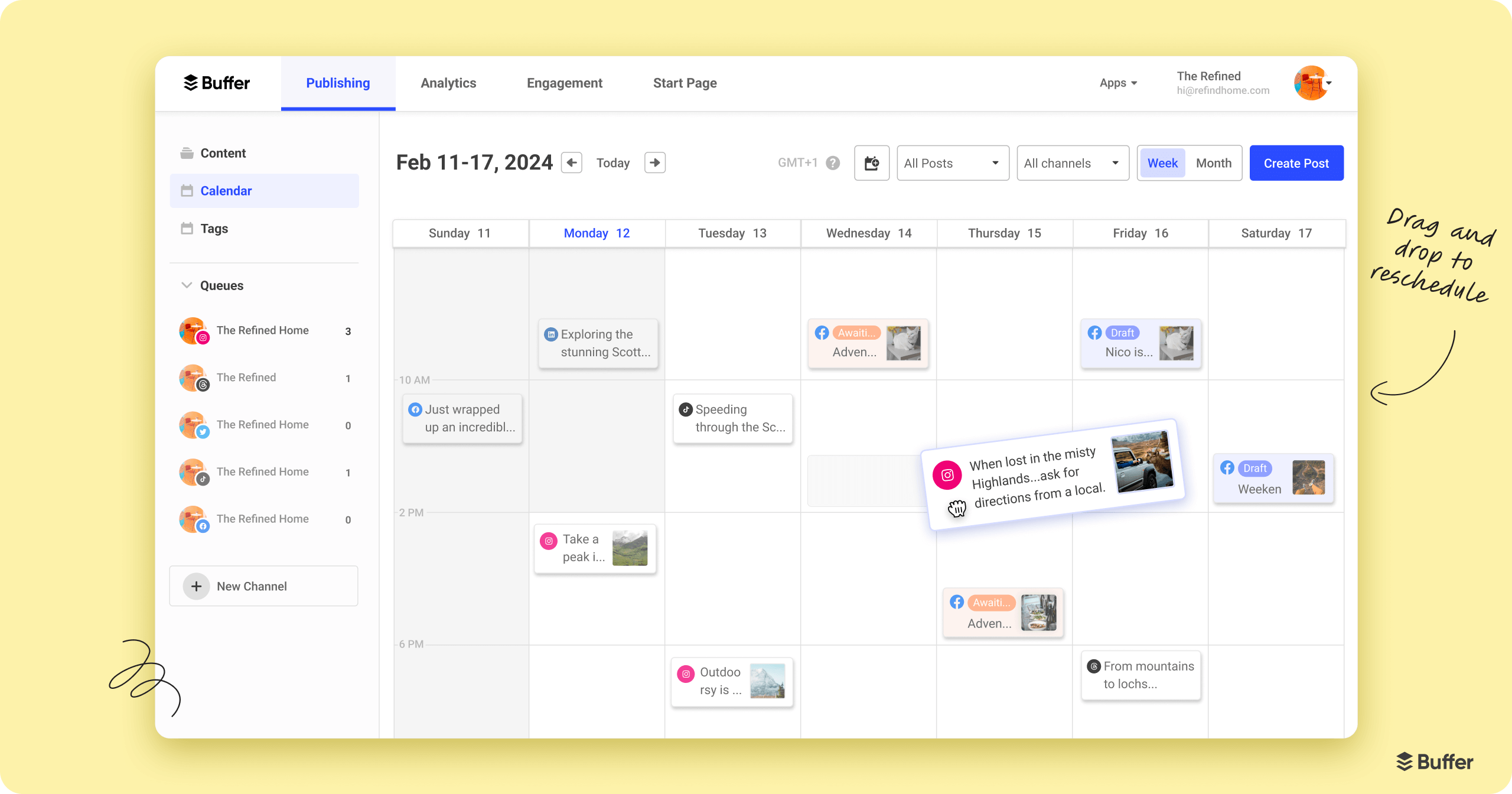
Mini Case Study (Anonymized)
Independent home‑goods retailer with seasonal foot traffic. Before: posting 1–2 times/week with low consistency. After the workflow: 3 posts/week, steady brand voice, +240% engagement in six months, and fewer last‑minute scrambles.
Build Your AI Content Automation (n8n + OpenAI)
What You’ll Need
- n8n account (self‑hosted or cloud; free tier is fine)
- OpenAI API key (usage is typically modest for small volumes)
- Brand guardrails (tone, topics, no‑go phrases)
- 2–3 hours for a complete first setup
The Workflow (4 Steps)
1) Content Research Node
Purpose: never start from a blank page. Pull 8–12 timely topics from a reliable source.
// n8n HTTP Request — fetch industry topics (pseudo)
GET https://api.example-trends.com/topics
Query: industry="your_industry"; limit=12; locale="CA"
// Then filter for freshness and relevance
2) AI Content Generation
Purpose: turn each topic into 3–5 on‑brand post drafts per platform.
// n8n OpenAI node — prompt template (pseudo)
"Create 5 social media posts for [BUSINESS_TYPE] about [TRENDING_TOPIC].\n
Brand voice: [YOUR_TONE]. Audience: [PRIMARY_CUSTOMER].\n
Include: 1 actionable tip, no fluff, clear value.\n
Format: Instagram caption (150–220 words) + 3 hashtags.\n
Return JSON: { title, caption, hashtags, content_type }"
Pro tip: Store your brand voice (do/don’t list, phrases to avoid) in an n8n Code or Set node and inject it into the prompt for consistent tone.
3) Content Calendar Mapping
Purpose: guarantee consistency by slotting posts to fixed weekly anchors.
// n8n Function node — map to weekly anchors
const anchors = {
monday: 'industry_insight',
wednesday: 'product_education',
friday: 'behind_scenes',
};
items.forEach(post => {
const slot = chooseOptimalSlot(post.content_type, anchors);
post.scheduledTime = slot.time; // based on your account insights
});
return items;
Why this matters: A simple 3‑post cadence beats sporadic bursts. Anchors make planning (and measurement) effortless.
4) Quality Control & Approval
Purpose: keep the human touch. Nothing goes live without quick review.
// n8n Google Sheets node — append to review sheet
const row = {
platform: 'Instagram',
content: post.caption,
hashtags: post.hashtags.join(' '),
scheduledTime: post.scheduledTime,
approvalStatus: 'pending',
performancePrediction: score(post),
};
Optional: Add Slack/Email notifications for “ready for review,” and a webhook that flips
approvalStatustoapprovedto trigger scheduling.
What This Looks Like in Practice
Weekly rhythm:
- Monday: Industry tip/insight
- Wednesday: Product feature (educational angle)
- Friday: Behind‑the‑scenes
- Plus: Seasonal/trending inserts when relevant
Each post includes:
- 150–220 words of main content
- 3–5 relevant hashtags
- Suggested posting time
- A lightweight performance‑prediction score
Result we’ve seen repeatedly: higher consistency → steadier engagement → more sales conversations.
Common Mistakes (and Fixes)
Don’t
- Let AI write everything without editing
- Ignore brand‑voice guardrails
- Publish without a quick review
- Expect perfection on week one
Do
- Start with one platform (Instagram or LinkedIn)
- Customize prompts to your business and audience
- Track what performs; adjust anchors monthly
- Keep approval human — final pass takes minutes
Grab the Starter Kit (Free)
- Google Sheets Review Template: placeholder link —
/downloads/ai-content-calendar-review-template.xlsx - n8n Workflow Export (JSON): placeholder link —
/downloads/n8n-ai-content-calendar.json
Replace these with your actual asset URLs or email-gated links if you want to use them as a lead magnet.
Getting Started (30‑Day Plan)
- Audit your current approach — time spent vs. outcomes
- Define content pillars — 3–4 topics you can discuss endlessly
- Set up the basic workflow — research → generate → map → review
- Run it for 30 days — then double down on what works
Most automation feels cold and robotic. Done right, it gives you more time to be genuinely human with the customers who matter.
That’s the difference between working in your business and working on it.
FAQs
Is this just for Instagram?
No. The same approach works for LinkedIn, Facebook, and even short‑form video scripts. Start with one channel, then extend.
What about posting automatically?
You can connect to a scheduler (Buffer, Hootsuite) via webhooks or APIs. I still recommend an approval gate.
Will AI make posts sound generic?
Not if you give it guardrails: tone, banned phrases, examples of “great” vs “off‑brand.” Keep a living brand voice doc and inject it into prompts.
Work With Me
If you want help tailoring this to your brand, book a 30‑minute strategy session or grab the starter kit above. I’ll help you implement a clean, maintainable n8n workflow that fits your voice and goals.